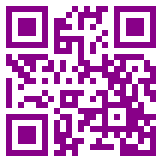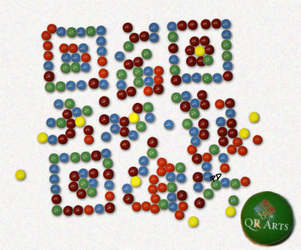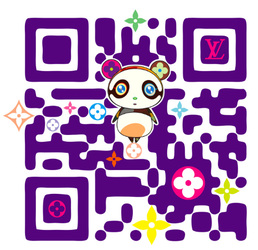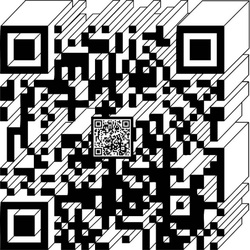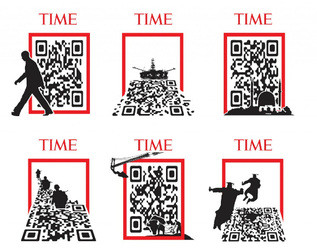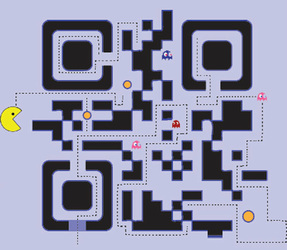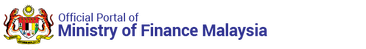Basic Normal Generated Code - Try Scan with your Smartphone
Common in Japan, where it was created by Toyota subsidiary Denso Wave in 1994, it is one of the most popular types of two-dimensional barcodes. The QR code was designed to allow its contents to be decoded at high speed.
The technology has seen frequent use in Japan and South Korea; the United Kingdom is the seventh-largest national consumer of QR codes.
Quick Response codes (QR codes) and other two-dimensional codes are expected to achieve widespread use this year – and for good reason. Consumers want immediate access to what’s relevant and QR codes are being used to make that possible.
Creative Designed QR Code - Try Click
If you’re not yet familiar with QR codes, they’re similar to the barcodes used by retailers to track inventory and price products at the point of sale. The key difference between the two is the amount of data they can hold or share.
Bar codes are linear one-dimensional codes and can only hold up to 20 numerical digits, whereas QR codes are two-dimensional (2D) matrix barcodes that can hold thousands of alphanumeric characters of information. Their ability to hold more information and their ease of use makes them practical for small businesses.
When you scan or read a QR code with your iPhone, Android or other camera-enabled Smartphone, you can link to digital content on the web; activate a number of phone functions including email, IM and SMS; and connect the mobile device to a web browser.
Any of these desired functions are easily achieved by properly creating your QR code. It’s a simple process of entering the appropriate data into the QR code generator, described below, and it all takes just a few minutes.
The ability of QR codes to connect people with each other and to multimedia digital content is very useful for businesses and consumers alike.
The Origins of QR CodesWhile QR codes are still considered a novelty here in the United States, they’ve been actively used for over a decade in Japan where they were invented. QR is a registered trademark of Denso Wave, a subsidiary of Toyota. Denso Wave has elected not to exercise their patent rights of QR codes and that has encouraged their widespread use.
There are other software companies that have created 2D codes that work much like QR codes, with Microsoft being the most notable. Microsoft developed their own proprietary software to create codes known as MS tags. Unlike QR codes, which can be read by a number of different readers, MS tags can only be read by the Microsoft Tag Reader.
Choosing to use QR codes or MS tags is a personal choice. It seems that MS tags presently allow for more possibilities for creative graphic designs, such as incorporating images and logos into the tag.
How QR Codes WorkQR code Generators – There are a number of sites for generating QR codes and they’re all free. An Internet search for QR code generator will offer many choices.
One that has worked well for me is Kaywa, a site created by Datamatrix, which is another pioneer of 2D codes. You can use it to create QR codes that link to a web page, text, phone numbers, or SMS. Another with even greater capabilities, including customizing the color and format of your codes is Kerem Erkan.
QR code Readers – The QR code reader app that works well on my iPhone is i-nigma, which claims to be the most widely used reader in the world. It accommodates virtually any type of camera phone. For the android, you can also try Barcode Scanner. If you already own the popular price-checking app Red Laser, they’ve recently adapted their technology to accommodate QR code reading.
Applications for QR Codes
Sharing – There’s no limit to how, or even how much, you can share with QR codes. While a video or landing page is easily shared, you could go further and share an entire eBook and even multiple pieces of content that share a common link.
QR code Like button to the author’s Facebook page.
Community – Sharing is how you build community, and one of the favorite arenas for doing this is Facebook. You can use Likify to create a QR code that links your mobile device to a fully functioning LIKE button for your Facebook page.
Calls to Action – After building a community, the next logical step is to mobilize them to take action. What are you trying to accomplish? You can alternate special offers by simply linking your QR codes to new landing pages, and you can combine then with email opt-ins to build your list.
The QR code above takes visitors to a Facebook page welcome tab where the calls to action are Liking the page and a list opt-in.
SEO and SMO – Earlier this month I wrote an article on social graphs where I discuss how web objects such as images, music clips, and videos add valuable content to your social graph. QR codes enhance both your search engine and social media optimization. Now you can increase traffic to those searchable objects to further optimize them by encouraging more sharing.
Social Proof – To help build a community offline, it can be helpful to use your vibrant online communities as social proof of your influence and expertise. As one example, you can use QR codes to link to specific blog posts that have earned an abundance of activity.
Analytics - QR codes most commonly link to urls, which is why link shortening services bit.ly and goo.gl now automatically generate a QR code for sharing your shortened links. Using goo.gl as an example, you simply click on the “more” link after you create your shortened link, where you are taken to a page that not only gives you the QR code, but useful analytics.
MyQR.co is another site that provides analytics and the ability to customize the color of your QR codes
This screenshot shows how bit.ly serves up analytics and a QR code for a shortened link. Scan it to go to a list of recommended QR code readers.
Practical Uses of QR Codes
Here are some ways for using QR codes that are mostly in practice now, as well as we will be seeing in the very near future.
Where
QR Codes could be used:
- The back (or front and back) of your business card.
- Your brochures and other marketing materials.
- The sides of trucks and trailers.
- Product tags and packaging
- Convention and event nametags
- Restaurant menus
- Event ticket stubs
- Point-of-sale receipts
QR Codes could link to:
- Installation instructions
- Sources for replacement parts and service
- Directions to your business
- The process for hiring your professional services
- Valuable coupons and special offers
- Recommendations for complementary products and services
- Free mp3 downloads
- Customer feedback forms
You can you maximize your effectiveness with QR codes:
- Provide explanations about their use and benefits
- Encourage actions that support your marketing plan
- Assuage the fears of the technically challenged
- Give reasons to come back
- Experiment with the size, location, and color of your QR codes
- Study your analytics
- Make the process fun, such as a QR code scavenger hunt
- Experiment
Google Places – When you register your local business with Google Places, you’ll receive a decal for your place of business that includes a QR code to your company website. Be sure that QR code links to the most relevant information that potential customers are interested in – such as hours of operation and current specials and offers.
The Future of QR Codes and TagsThe potential for QR Codes is limitless. What’s most exciting is how they take what social media is doing well now, bringing people together with technology, and extending it to enhance the experience.
The next generation of barcodes will hold even more information – so much that an Internet connection will not even be necessary. The content will be effectively embedded in the code. Imagine scanning a digital code to manifest physical reality?
Content Complied from Jeff Korhan