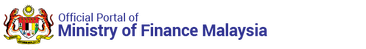Samuel ChongAs Malaysia’s comedy magician, the Penang-born Samuel Chong is also a talented pick-pocket artist. Samuel has performed for more than 100 organizations and companies such as Eastern and Oriental Hotel, Motorola, Erns & Young and HSBC. Some of his famous stage magic tricks include swallowing balloons and rope escape which will leave his audience stunned and amazed. He has also used 1,120 rubik cubes to create a portrait of David Copperfield. |
Jeff LeongWell-known multi-talented master magician, bubble artist and television host, Jeff Leong has been awarded the Top Prize of International Stage Magic Competition Singapore 2009. He was also the first bubble artist in Malaysia and Singapore. Selected as one of the Top 10 Magicians in Malaysia by Tallypress, Jeff’s impressive performances include sawing a person in half, bodily suspension in the air, card and canes trick, dove act, dollar bill in lemon, close-up coins trick and fire-eating. He has also performed for renowned artistes such as Jay Chou, Lu Chen, Jacky Wu as well as for the Sultan of Johor and His Majesty’s family during the youngest prince’s birthday. |
Hafiz Arif (Entertainers Worldwide)Based Kuala Lumpur and is definitely one of the magicians to look out for nowadays. The only way to contact or book him is through the company’s website but don’t let that worry you. The fact that he’s under a global and well-respected company is enough for us to know he’s good. Also, as a magician under Entertainers Worldwide, he gets the best of both worlds which are being able to do freelancing while still being signed to a magician company. His experience is in Stage/Cabaret magic which is a type of magic show that involves singing and dancing. He incorporates this with classical, comedy, and illusionist magic for an interesting magical experience. In 2010, Hafiz represented Malaysia in Malaysia’s International Magic Festival. Asides from this, he’s also been performing in various events like carnivals, annual dinners, and other kinds of parties. |
David LaiWorld-renowned Malaysian mentalist, David Lai is famous for his metal-bending, mind-reading, hypnotic persuasion and telekinesis demonstrations. He was also teh producer and director of Superstars of Magic Show in Malaysia for the 4th time. Besides being the winner of the RHB Best Performer award 2014, the Prestige Top 40 under 40 2013, Merlin award 2012 and Malaysian Young Achievement Award 2012, David is also the top-notch entertainer and internationally acclaimed director and producer of illusionary wonderments. |
Chase LewMalaysia’s renowned comedy magician, Chase Lew started performing in 2005 and he performed with Maestro Carl Davis in Dewan Filharmonik Petronas with the Malaysian Philharmonic Orchestra. He was also invited to perform for the Royal family of Brunei besides appearing in live TV shows – Malaysia Hari Ini, TV3 and The Breakfast Show, NTV7. Chase has performed in numerous corporate events for some fortune 500 companies, private functions, wedding dinners, children birthday parties, university prom nights, schools and charity shows. |
JefferadoJeffrey Ch’ng Yih Hwang, otherwise known as Jefferado, is a professional illusionist and magician in Penang, Malaysia. In 1999, he put up his own magic company called Amazing Magic Studio Sdn Bhd located in Penang. Now, this company travels all around the world bringing its arts and magic to corporate and private events. Whether it’s by moving closer to the audience or asking volunteers to participate in the show, he always makes sure the audience gets to have an interactive experience. This was definitely one of the reasons why Jefferado won the “The Most Famous Magician” award at the Malaysia Magic Competition. |
Vivas Magic (Mark & Pinky)MARK & PINKY is an entertainment company that provides world-class shows and performances in a wide variety of manners such as LED dance performances and magic shows. Founded in 2007, they are established by the two internationally awarded individuals Mark Young and Pinky Loo. Both founders are renowned in the entertainment industry, they not only offer outstanding performances but also train many talented performers to hone their unique skills as well to be able to polish them at a performance level. Since their establishment, the said company has been among the most popular entertainment companies in the area, they have received a plethora of awards as proof of their excellence. They have attained The Champion in Malaysia Magic Competition back in 2007 and have even attained The Guinness World Record for “The Most Costume Change in 1 minute, total 16 changes”. |
Vikneswaran Allagu (Vikey)Malaysian magician Vikneswaran Allagu or famously known as Vikey is well known for his street magic card trick illusions, illusion acts, mentalism magic, high profile feats of endurance acts, fire-eating performances, street magic, master of ceremony and clowning. Vikey has won numerous titles and awards such as Best Showmanship Award and The Most People Choice Award. He was also recognised with an award as an upcoming talented Indian Magician in Malaysia on Malaysian Indian Artist Day in 2010 and had also received The Best Endurance Magician Malaysia 2017 award for his unique fire act stunts thus earning him the title, “Fire Magic Man”. |
Andrew LeeMalaysia’s top magician Andrew Lee is the first Malaysian magician to predict the top 3 winners of the Melbourne cup 2017 and also entertained many guests on cruises such as Royal Caribbean International, Holland America Line and X Celebrity Cruises. A master in close-up magic, Andrew has performed internationally with acts that include stage illusions such as levitation, vanishing, appearing, sawing people into two, making birds appear out of thin air and also mentalism. |
Zlwin ChewThe name Zlwin Chew is quite a familiar one with Malaysians as the artist is the nation’s well-known international practitioner of art magic and mentalism. He started his career as a magician after performing at Zouk for 4 years. A lover of prestidigitation, Zlwin has performed for the Yang di-PertuanAgong, Raja Perlis Syed Sirajuddinibni Syed Putra Jamalullail, Tun Dr Mahathir bin Mohamad (former Prime Minister of Malaysia), The Raja Permaisuri Agong Tuanku Nur Zahira and also at India’s Techfest in 2011, 2013 and 2014. Besides, he has also worked with world famous brands such as Louis Vuitton, Calvin Klein and DKNY. Being a professional magician, he now performs at clubs all over Asia, Australia and also on ship cruises. |
Aaron PangAs the organizer of International Amazing Magic Festival in Johor Bahru from year 2011 to 2013, the talented Aaron Pang has also been a representative of Malaysia in performing at the World Magic Tour Show organized by Korea in 2014. As he became more famous, Aaron was invited to perform at concerts with artistes such as Dato’ Rossa Roslaina, Sheila Majid, Sheila Amzah, Penny Tai, Sam Lee, Sistar and also for VIPs such as Ahmad Zahid bin Hamidi (Malaysia’s Deputy Prime Minister) at the Sarawak’s private festival celebration in 2016. Aaron also performed at Europe’s famous balloon show in 2015 and had won several awards such as the 2010 Taiwan RIC Magic Festival, Taiwan Qing Shui Magic Festival, Singapore Magic Circus, Malaysia Magic Festival 2011 as People’s Choice Award and UMIC (Korea) 2014’s Great Magician Award. |